Discover the complete Ufone eSIM registration and activation process in this easy-to-understand guide. Learn how to get your Ufone eSIM, activate it using a QR code, and enjoy the benefits of a digital SIM without needing a physical card. Whether you’re switching from a regular SIM or using eSIM for the first time, this blog explains every step in simple words.
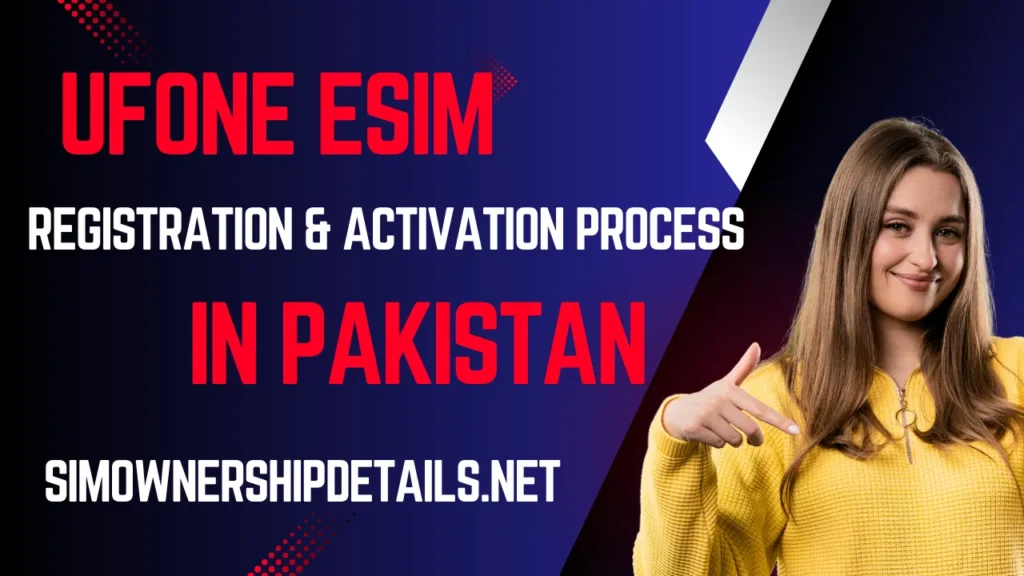
We also answer common questions about Ufone eSIM, supported devices, and how to switch phones. Perfect for anyone looking to activate a Ufone eSIM in 2025 with ease. Stay updated, stay connected, and go digital with Ufone eSIM. Ideal for both beginners and tech-savvy users.
Also Check CNIC Information by Number in Pakistan
What is Ufone eSIM?
A Ufone eSIM is a digital SIM. You don’t need to insert a physical SIM card into your phone. It works through a small chip that is already inside many new smartphones. Once you activate the eSIM, your phone connects to the Ufone network without a plastic SIM.
Think of it like using Wi-Fi. You don’t need to plug anything in, just set it up and start using it.
Also Check How To Check Pak Sim Owner Information Online
Why Use Ufone eSIM?
Using an eSIM has many benefits:
- No need to insert or remove a SIM card.
- You can use two numbers in one phone (if your phone supports dual SIM).
- It’s safer – you can’t lose or damage it.
- It’s good for the environment (no plastic!).
- Easy to activate while staying at home.
Also Check How to Verify Your SIM Registration in Pakistan
Is Your Phone eSIM Supported?
Before getting a Ufone eSIM, make sure your phone supports eSIM. Some popular phones that support eSIM are:
- iPhone XR, XS, 11, 12, 13, 14, and above
- Google Pixel 3 and above
- Samsung Galaxy S20, S21, S22, Z Flip, Z Fold, and newer models
You can also check your phone settings. If you see “Add eSIM” or “Add mobile plan,” then your phone supports it.
Ufone eSIM Registration Process (Step-by-Step)
Here’s how to register for your Ufone eSIM:
Step 1: Visit a Ufone Franchise or Service Center
- Go to the nearest Ufone service center or franchise.
- Ask for eSIM registration.
Step 2: Provide Your CNIC and Mobile Number
- Show your original CNIC (ID card).
- Share your current Ufone number or buy a new one.
Step 3: Biometric Verification
- Place your thumb on the biometric device for identity verification.
- This step is for your safety and required by law.
Step 4: Choose eSIM Option
- Tell the staff you want an eSIM instead of a regular SIM.
- They will start the eSIM process for your number.
Ufone eSIM Activation Process (Step-by-Step)
After registration, now it’s time to activate your eSIM.
Step 1: Get QR Code from Ufone
- Ufone will give you a QR code either printed or sent by email.
- This QR code is needed to activate the eSIM.
Step 2: Open eSIM Settings on Your Phone
- Go to Settings > Mobile Network or SIM Cards.
- Tap Add eSIM or Scan QR Code.
Step 3: Scan the Ufone QR Code
- Use your phone’s camera to scan the code.
- Your Ufone eSIM will start installing.
Step 4: Wait for Activation
- It takes a few minutes.
- Once done, you’ll see Ufone signal on your phone.
- Now you can call, text, and use the internet like normal.
Important Things to Remember
- Keep the QR code safe. You’ll need it if you reset your phone.
- If you change your phone, you must get a new QR code from Ufone.
- Make sure your phone is connected to Wi-Fi while scanning the QR code.
- You can still use Wi-Fi even if your eSIM isn’t active yet.
What If I Want to Switch Back to Regular SIM?
If you don’t like the eSIM or change your phone to one that doesn’t support eSIM, you can:
- Visit a Ufone center.
- Ask for a physical SIM for your number.
- Provide your CNIC and go through biometric again.
Ufone will give you a new SIM card, and your number will move to it.
FAQs – Ufone eSIM Registration & Activation Process
Q1: Is Ufone eSIM free?
A: Ufone may charge a small fee for eSIM setup. Check with your nearest service center for updated charges.
Q2: Can I get Ufone eSIM online?
A: No, for now, you must visit a Ufone center for biometric verification. You can’t register fully online.
Q3: What if I lose the QR code?
A: Go to a Ufone center with your CNIC. They will give you a new QR code after checking your details.
Q4: Can I use Ufone eSIM on multiple phones?
A: No. eSIM is linked to one device at a time. You need a new QR code for each new phone.
Q5: Will my number stay the same after switching to eSIM?
A: Yes! Your number and package will stay the same. Only the SIM type changes.
Conclusion
The Ufone eSIM registration and activation process is simple and smart. If your phone supports eSIM, this is a great option. You don’t need a plastic SIM card, and switching between networks becomes easier.
Just visit your nearest Ufone center, get your eSIM registered, scan the QR code, and start using it. Whether you’re upgrading your phone or just want a more modern experience, Ufone’s eSIM is the future of mobile connectivity.
or More Details Sim OwnerShip Details